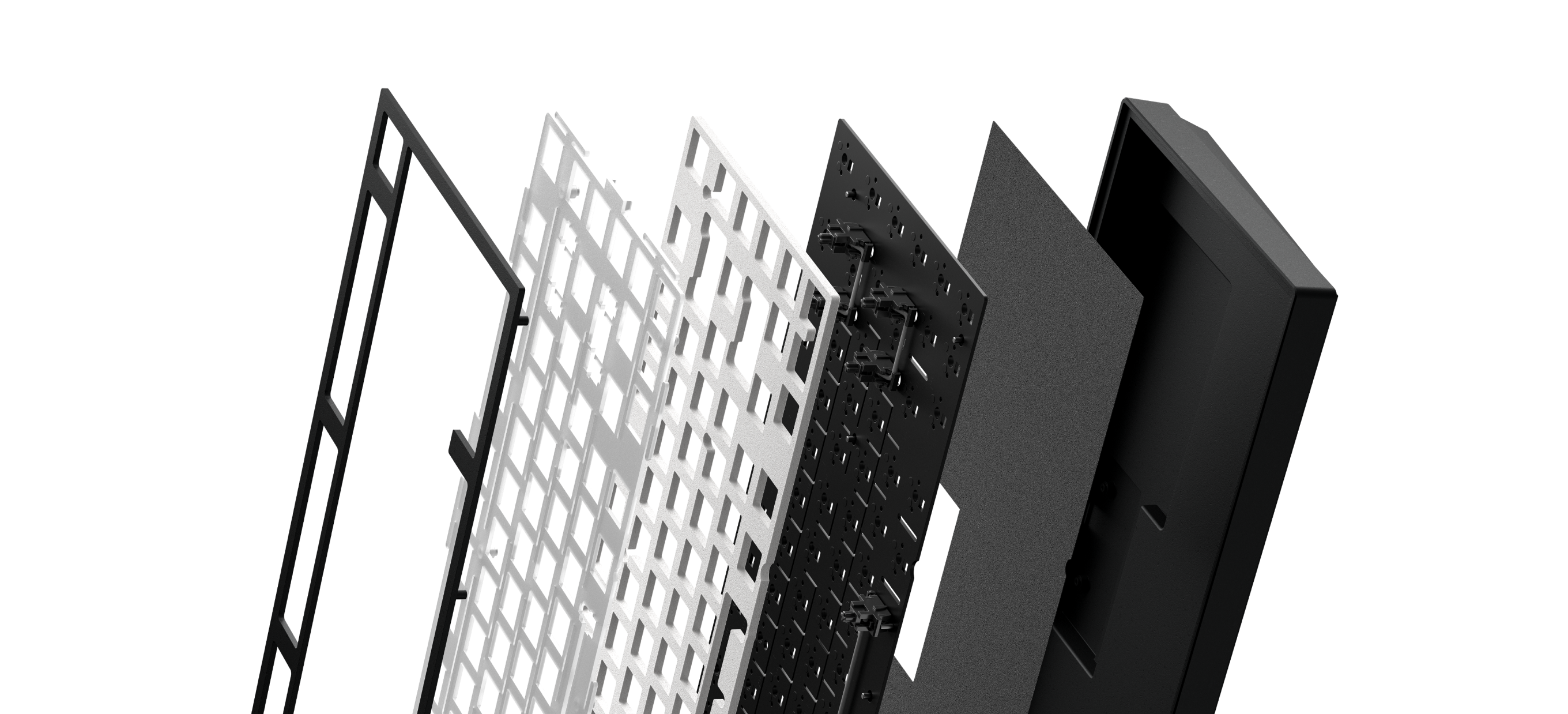DPKB_NOVA_81_ANSI_BLACK
ALU81A Terra Nova
Product specs
Language LayoutsANSI (US, UA); ISO (Germany, UK, Nordic, Spain, Italy)
CaseAluminum alloy — 1.5 kg
Switchg3ms Moonstone — Hot-swappable, Pre-lubed
KeycapsDouble-shot Shine-through
ConnectionWireless — BT, 2.4 g
Choose Color
Crafted from molten
metal, the frame offers
superior material
consistency
metal, the frame offers
superior material
consistency
Ensuring reliability, durability, and a stable presence on your desk
The high-pressure casting process and controlled extreme temperatures create a casing with exceptional acoustic qualities and a genuinely pleasing texture.
Device That Speaks Your Language
We respect your cultural identity and the language you use, which is why our keyboard supports ten languages. Each keyboard includes nine additional keycap sets, enabling you to easily switch layouts in under a minute. No longer will you have to adjust to the keyboard—our keyboard adjusts to you.
Nova ISO
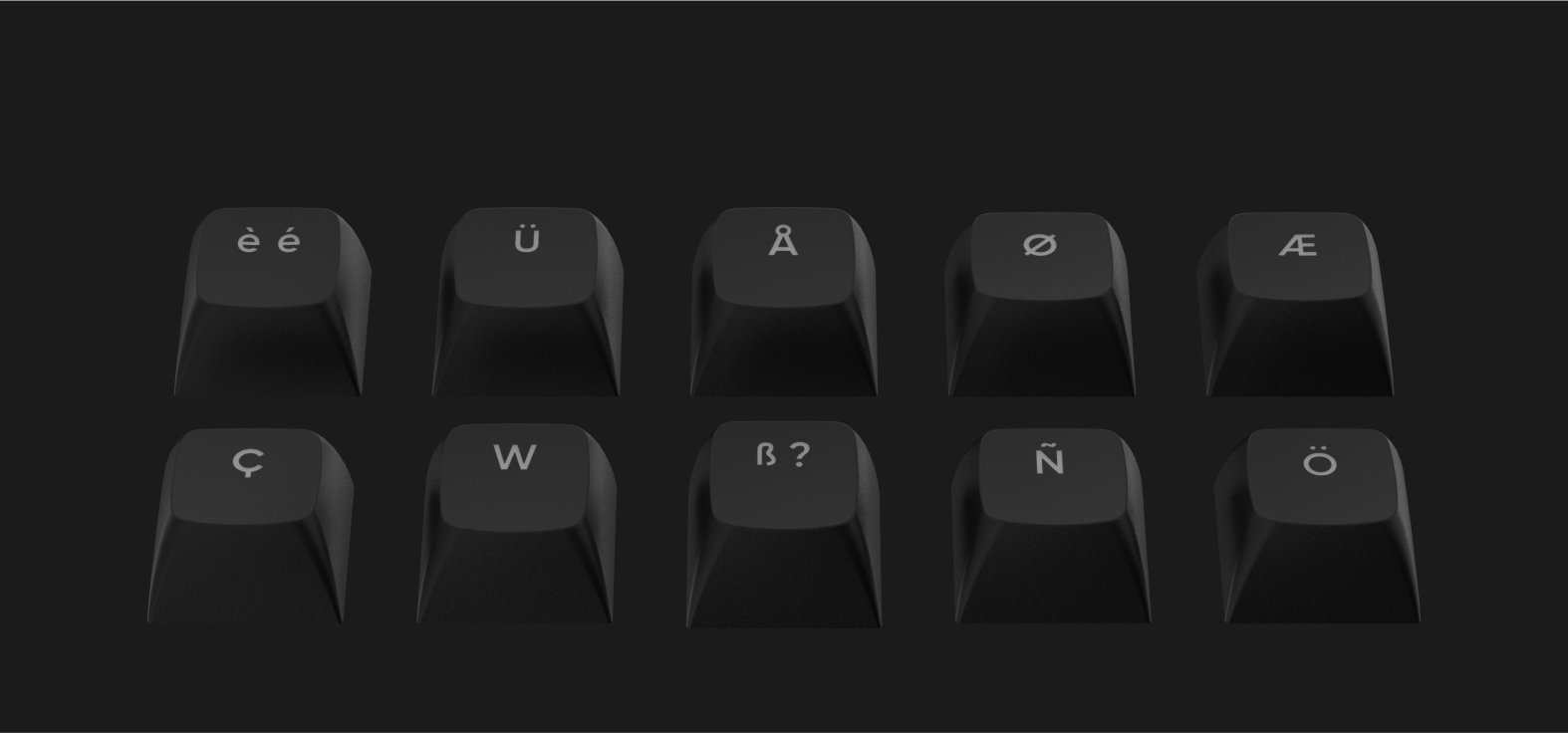
Refined Aesthetics, Superior Quality
Designed with an ergonomic, slightly rounded CSA profile, the keycaps offer a soft and enjoyable typing experience. Using doubleshot technology, the legends are molded from an extra layer of plastic, guaranteeing they won't fade or wear over time.
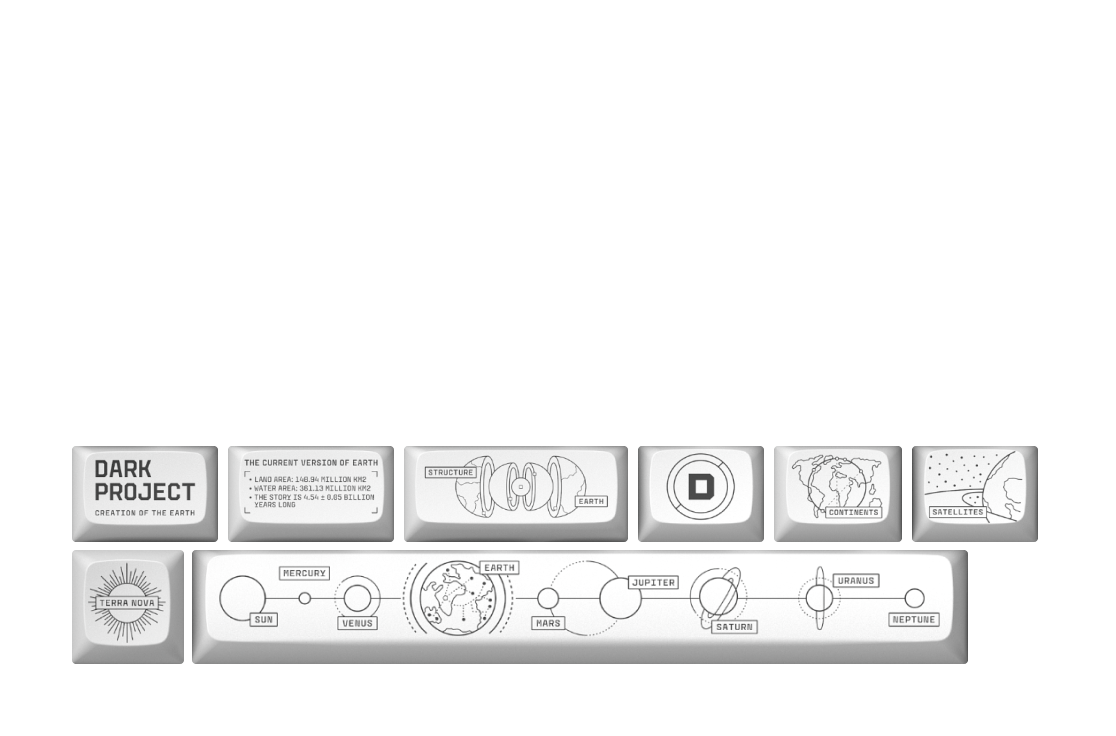
Typing That Delivers a Soothing, Therapeutic Experience
We don’t leave your typing experience to chance, which is why we use g3ms switches, custom-designed by Black Rock. The g3ms Moonstone box-type switches feature a unique structure for enhanced stability and a remarkably crisp action. You'll also enjoy the calming marbly sound, like marbles softly rolling beneath your fingers
g3ms Moonstone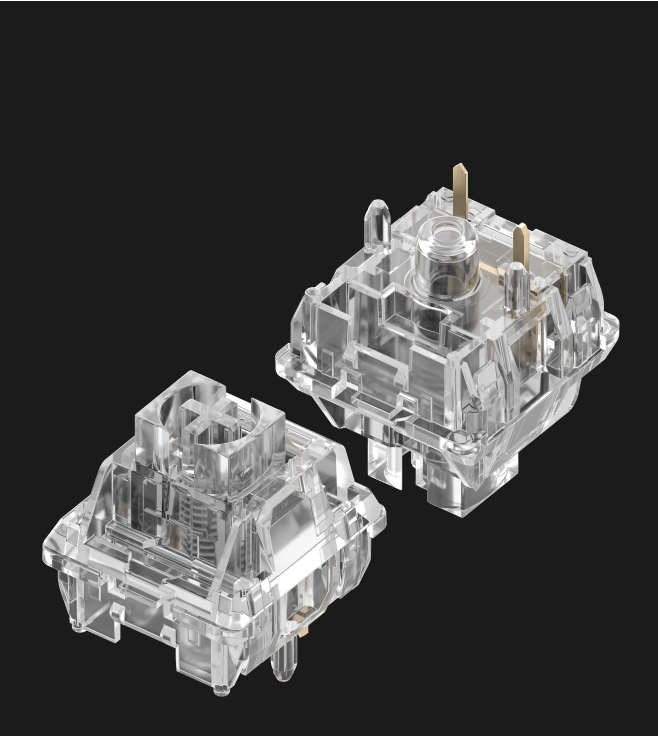
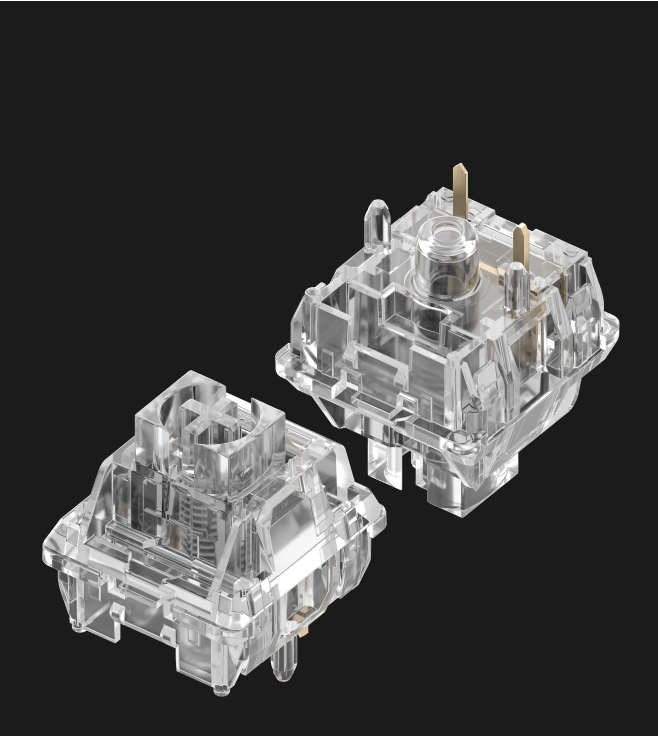

Wireless connection
A reliable wireless connection combined with a powerful 8,000 mAh battery allows to tidy up your workspace and enjoy a long-lasting wire-free experience.
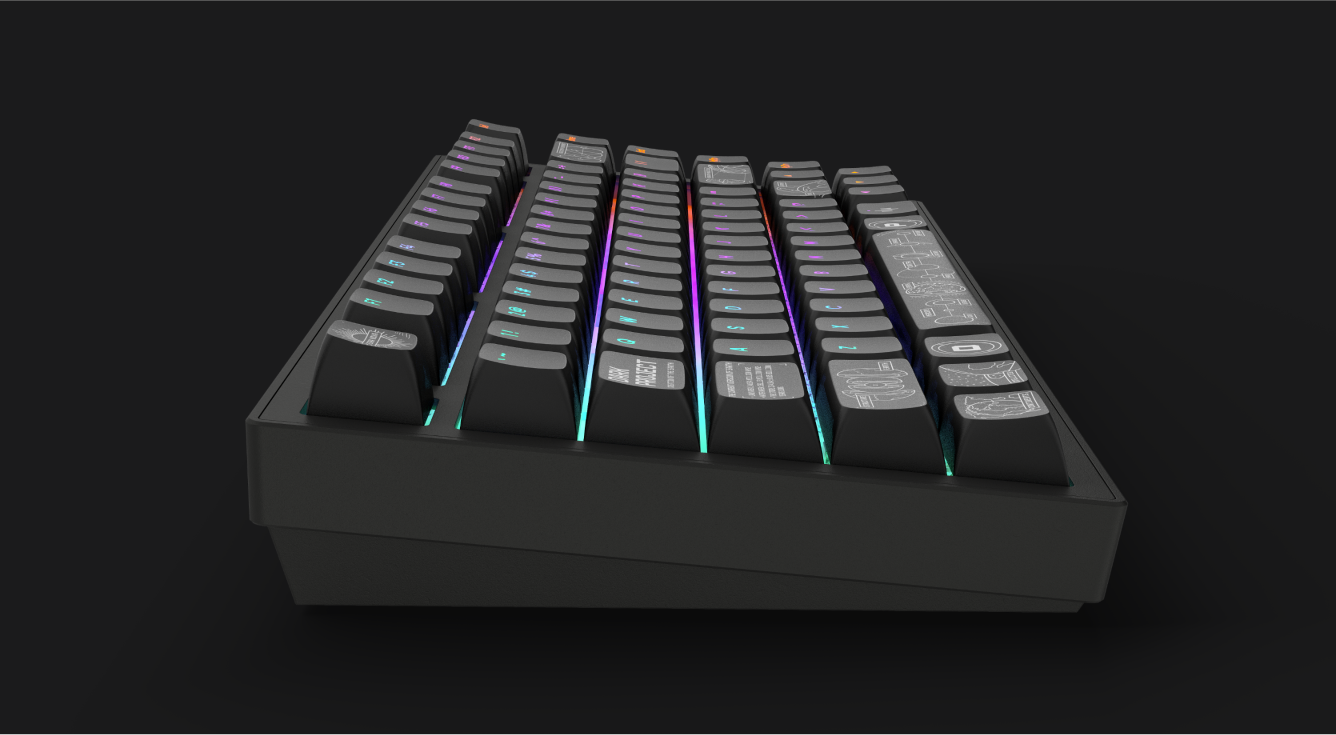
RGB
Stand out or keep it subtle—customize your RGB lighting to your liking. With transparent polycarbonate switches, the backlighting shines brilliantly for an impressive effect.
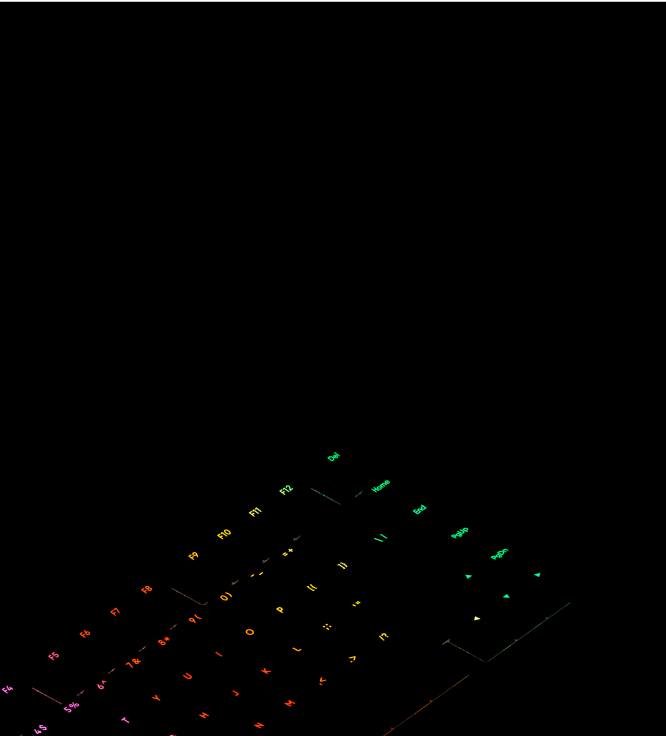
Technical specifications
01
Key Features
Format81 key
LightingCustomizable Full RGB
N-Key RolloverFull
Anti-Ghosting100%
SoftwareVIAL
ConnectionUSB, BT, 2.4 g
Battery8000 mAh
02
Switch & Stabilizer
Nameg3ms Moonstone — Pre-lubed
Click TypeLinear
Lifetime80 Million Keypresses
Actuation Force50 g
Actuation Point2 mm
Hot-swap supportYes
StabilizersPlate-mounted, Pre-lubed
03
Keycaps
Language LayoutsANSI (US, UA); ISO (Germany, UK, Nordic, Spain, Italy)
LegendsDouble-shot Shine-through
ProfileCSA
MaterialPBT
04
Case & Structure
Design StyleClassic
Mount TypeGasket Mount
Case MaterialAluminum alloy
PlatePolycarbonate
Sound-dumpingPoron Under Plate and PCBA
Feet AdjustmentOne-Level Feet
05
Size and Weight
Weight1.5 kg
Size324 x 140 x 36 mm
Cable1.8 m braided, detachable USB-C to USB-A
What’s in the box
Keyboard
Coiled USB-C to USB-A cable detachable
Keycap&Switch puller 2in1
Four extra rubber feets
Four extra g3ms Moonstone switches
Extra springs, screw, inserts
Thirteen minimalistic extra keycaps
USB-A wireless dongle
Manual and Warranty Card
ISO version — keycap language set for UK, Nordic, Spain, Italy
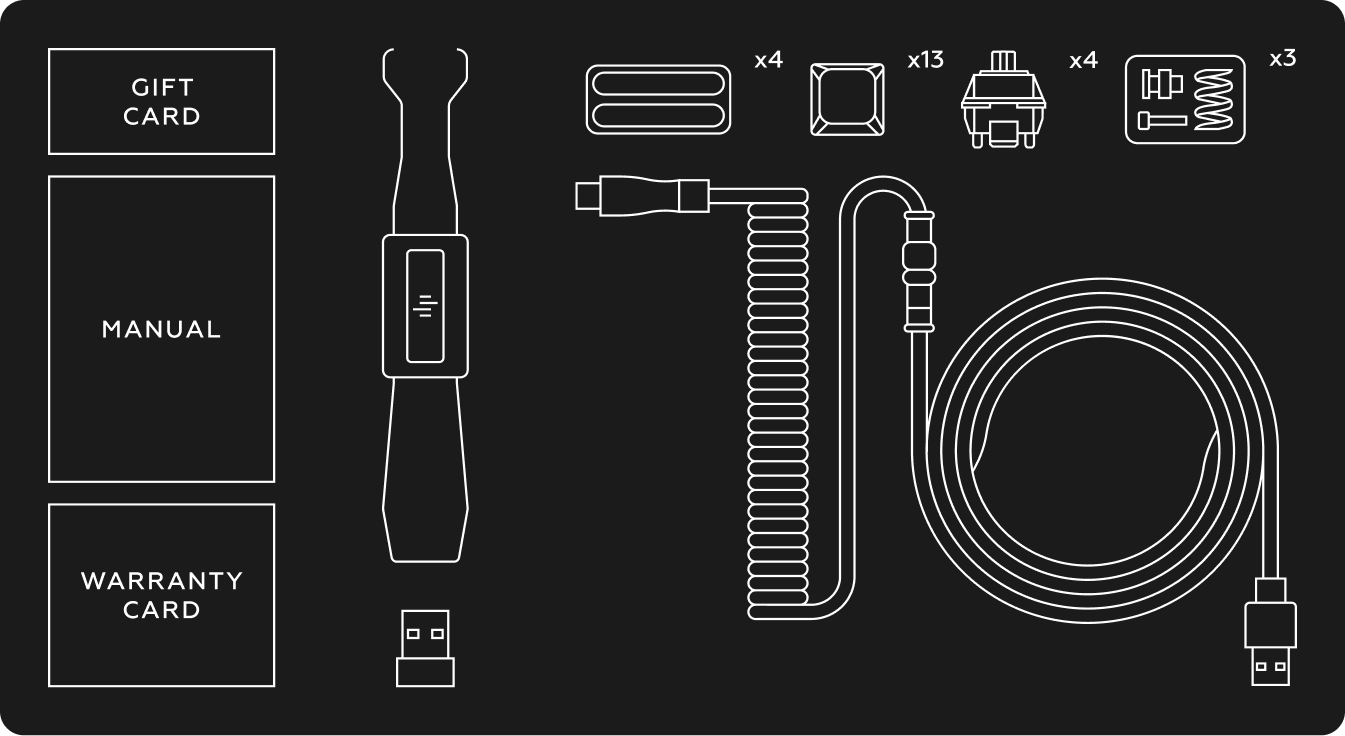
FAQ
01
2.4G/Bluetooth Switching Operation Description
-
Three-Position Power Switch Modes:
- Bluetooth Mode: Toggle switch to the right.
- Wired Mode: Toggle switch in the middle.
- 2.4G Mode: Toggle switch to the left.
-
Bluetooth Device Selection Keys:
- Fn+1/2/3: Connect to Bluetooth Device 1/2/3
-
Bluetooth Device Selection Keys:
- The toggle switch must be in the middle position to enable wired mode.
- When the Type-C cable is plugged in while the switch is in a wireless position, the device will only charge and will not switch to wired mode automatically.
02
Bluetooth Pairing Instructions
- Set the toggle switch to the right position to enable Bluetooth mode.
- Use Fn+1/2/3 to switch between Bluetooth channels
-
To pair a device:
- Press Fn+1/2/3 for 3 seconds. The corresponding key will flash blue rapidly, indicating pairing mode.
- Once paired, the key will flash blue for 2 seconds and return to the current lighting effect.
- If pairing is not completed within 3 minutes, the backlight turns off, and pairing mode ends. Repeat the process to re-enter pairing mode.
- If the connection is lost, the key will flash blue slowly for 30 seconds while trying to reconnect. If the reconnection fails, the backlight will turn off, and blinking will stop.
03
2.4G Mode Pairing Instructions
- Set the toggle switch to the left position to enable 2.4G mode.
- The key for 2.4G mode (Fn+4) will flash green slowly (the backlight will stop blinking after 30 seconds if not paired).
-
To pair:
- Disconnect the dongle from the device.
- Press and hold Fn+4 for 3 seconds. The key will flash green rapidly, indicating pairing mode.
- Insert the dongle into the PC.
- Place the keyboard as close to the dongle as possible.
- Once paired, the key will light green for 2 seconds and then return to the current lighting effect.
- If the connection is lost, the key will flash green slowly for 30 seconds while trying to reconnect. If the reconnection fails, the backlight will turn off, and blinking will stop.